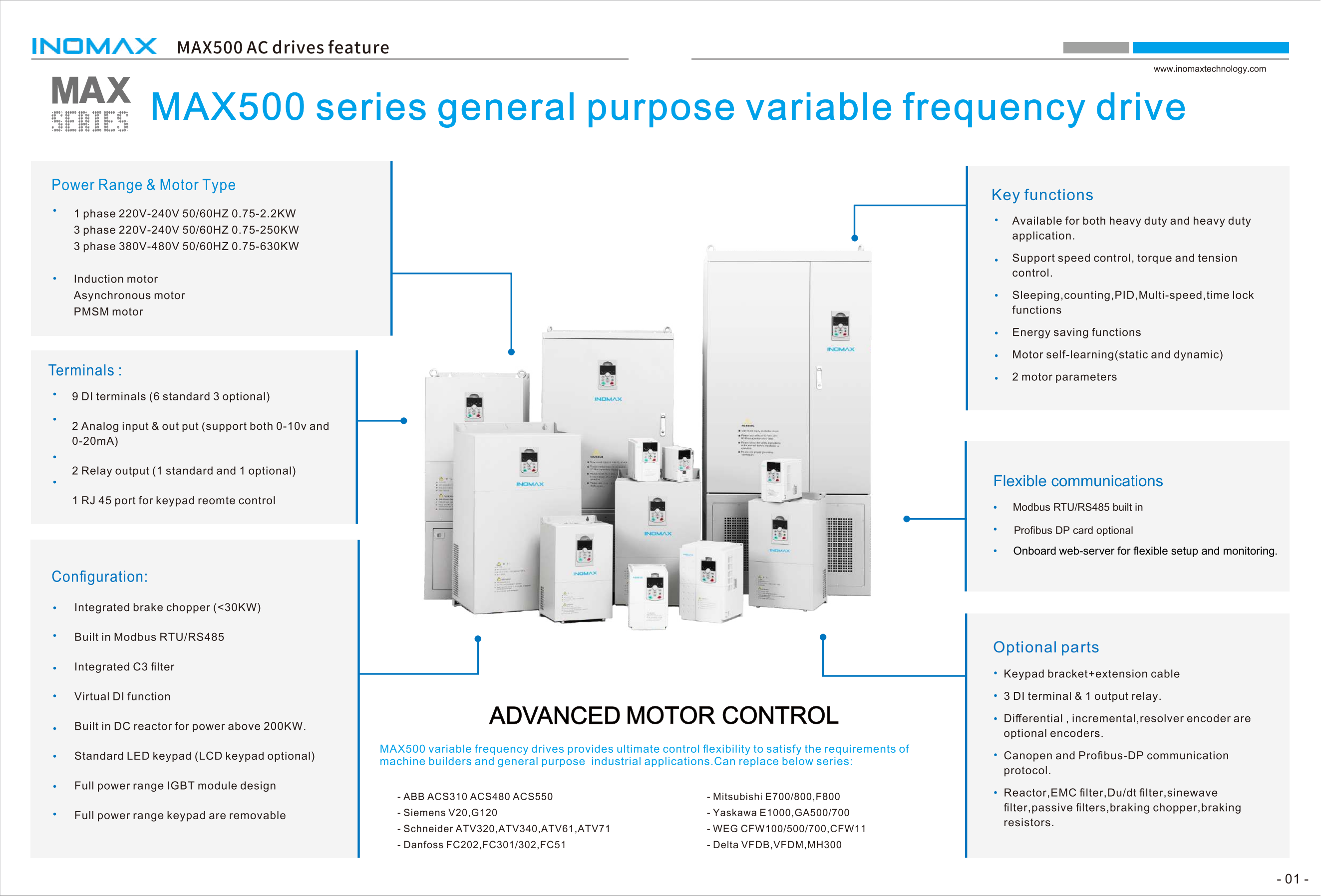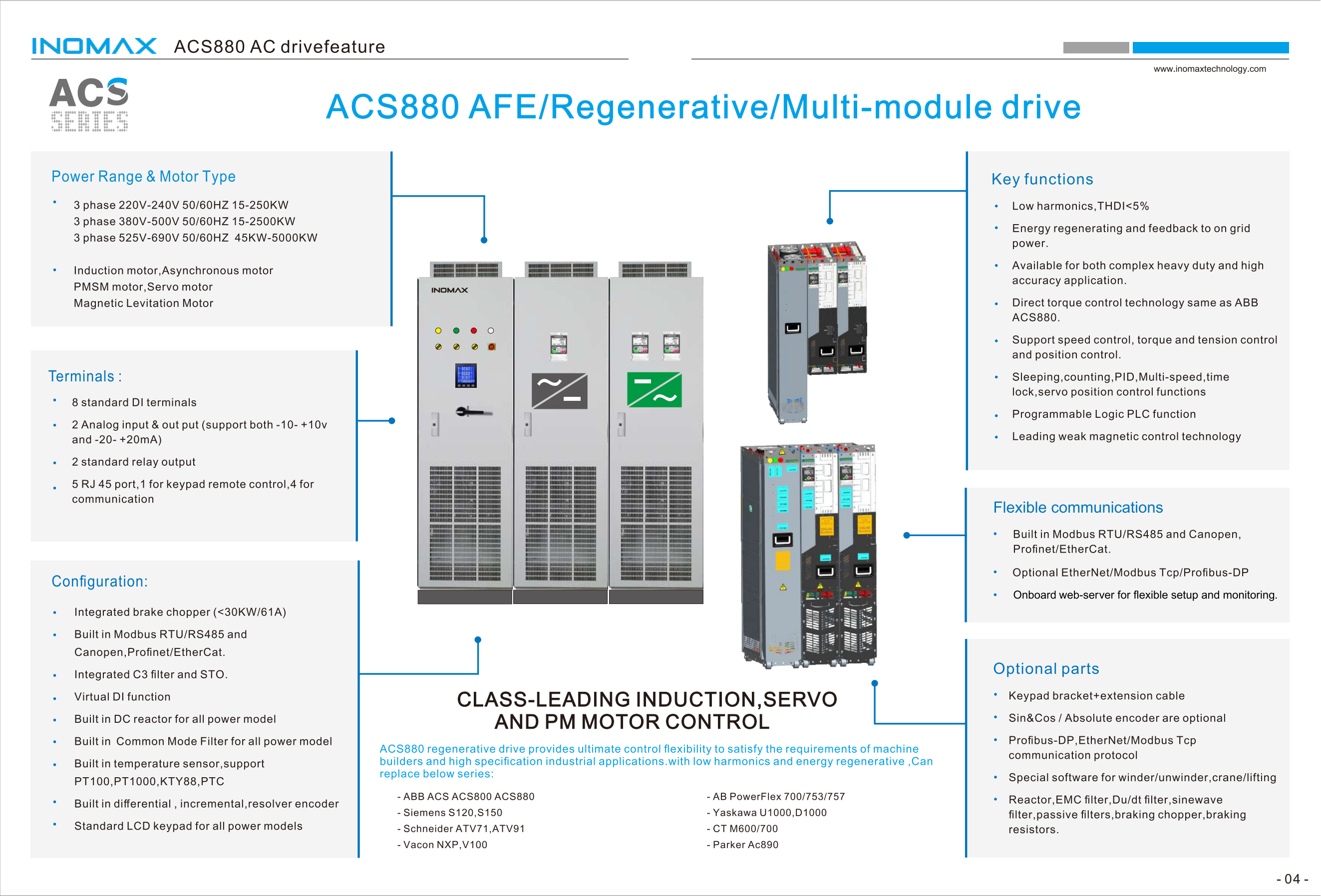When a variable frequency drive (VFD) fails to operate after wiring, you can troubleshoot and address the issue following these steps:
- Check Power Connections:
- Confirm that the VFD’s power input connections are correct and the supply voltage meets the VFD’s requirements.
- Use a multimeter to check if the supply voltage is stable and within the VFD’s rated voltage range.
- Inspect Wiring:
- Verify that all wiring is secure without any loose or incorrectly wired connections.
- Ensure that both the main circuit (RST to UVW or L1/L2/L3 to M1/M2/M3) and control circuit wiring are correct.
- Static Testing:
- Use a multimeter to perform static resistance testing on the internal IGBTs or transistors of the VFD.
- Test whether there is charging happening in the VFD’s DC bus capacitor.
- Check Control Signals:
- Ensure that external control signals (e.g., start, stop, speed setting) are correctly connected and being sent to the VFD.
- If using panel control, check that the panel settings are correct.
- Review Parameter Settings:
- Review the VFD’s parameter settings to ensure they align with the specifications of the connected motor, such as rated power, voltage, current, and speed.
- Check if the frequency setting is within the allowed range and if the startup mode is set properly.
- No-load Test:
- Start the VFD without connecting a motor to observe if there is output voltage.
- Test if the U, V, W three-phase output voltages are balanced.
- Load Test:
- Connect the motor and perform a load test to see if the motor starts and operates normally.
- Check if the motor rotation direction is correct, adjusting the motor connection sequence if necessary.
- Inspect Motor and Load:
- Confirm the motor is in good condition by checking its insulation resistance and winding resistance.
- Check if the load exceeds the motor or VFD’s capacity.
- View Fault Codes:
- If the VFD has a display screen, pay attention to any displayed fault codes, which can provide specific reasons for the failure.
- Refer to the fault code table in the VFD manual to understand the code meanings and take appropriate actions.
- Reset the VFD:
- Try turning off and restarting the VFD; sometimes a simple reset can resolve the issue.
If the above steps do not solve the problem, you may need to contact the VFD manufacturer’s technical support or hire a professional technician for further diagnosis and repair. Throughout the process, always adhere to safety procedures, ensuring power is disconnected before conducting any physical inspections or wiring adjustments.